Budget Bits
Tips for feeling good about your finances
How To Create a Budget
You know you need to start keeping better track of your bills but you just don’t know where or how to start. We get it – it can be an overwhelming process. We’re here to help make this process more manageable for you. These steps will help you get your budget started using Divvy so you can stop stressing about what bills are due and when.
What do we need to pay our bills? Money! So that’s where we’ll start.
Adding Income To Your Budget
Click on the Income tab to get to the Income page. There are two sections here: Recurring and Individual.
The Recurring section is where you enter Income you get repeatedly (IE: Paychecks). If you’re paid hourly or are salary, this is where you’ll track that income.
The Individual section is for tracking additional income you may receive that isn’t predictable (IE: friends send you cash, you borrow money from family, etc.)
If you are hourly, we suggest you budget on the lower end of what is typical for your paychecks. You don’t want to overestimate how much you’ll be making and then be in a dicey situation if you wind up working fewer hours than you budgeted for.
For instance: if one week you work 42 hours and most other weeks you work 38 hours, you’ll want to set your Income for when you are working 38 hours. When payday comes, if you happen to have worked an extra hour or two, you can easily change that paycheck, and you’ll have a little extra wiggle room in your budget!
Here are a couple of examples of what your Income could look like entered into Divvy.
Recurring Income
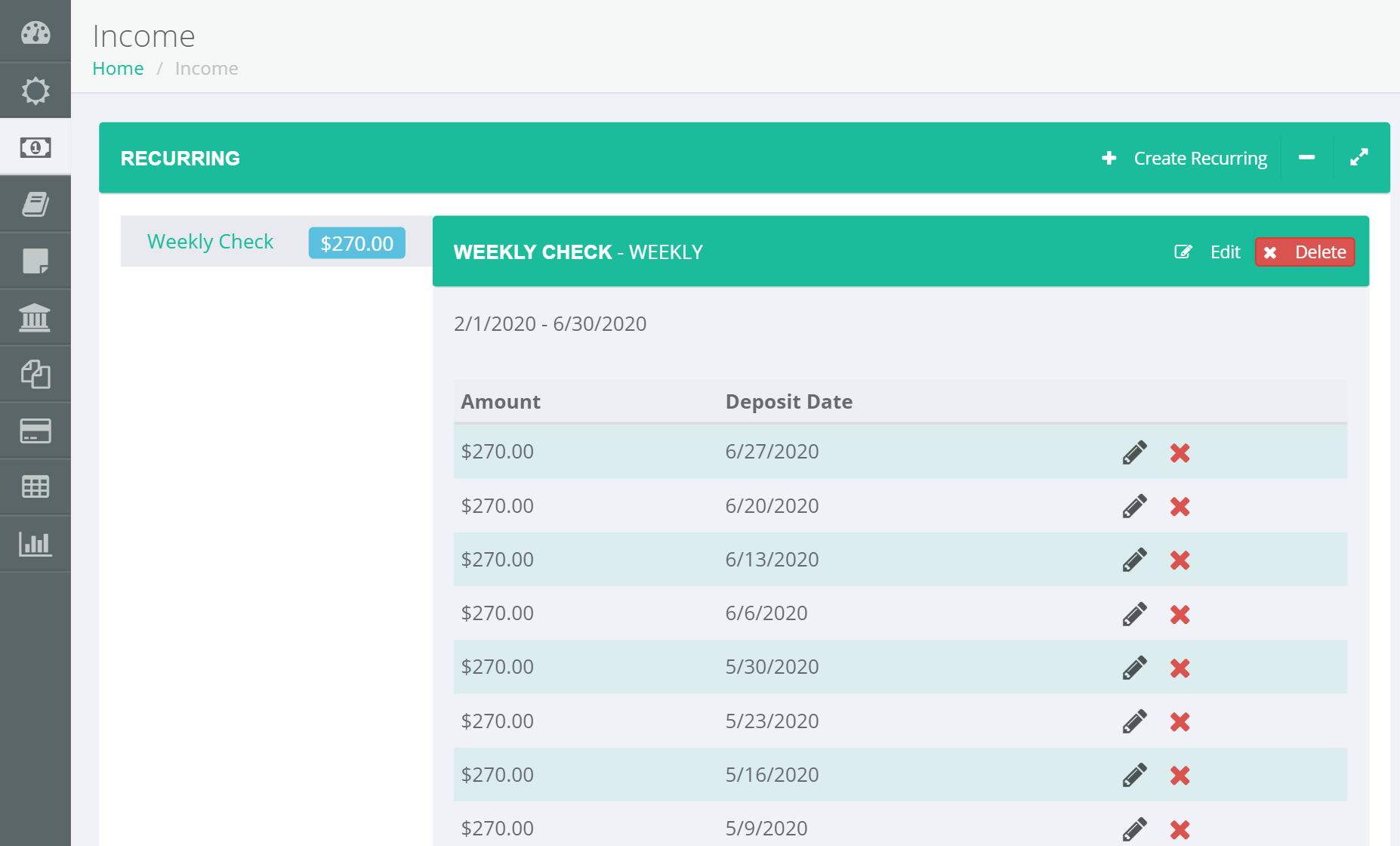
Individual Income
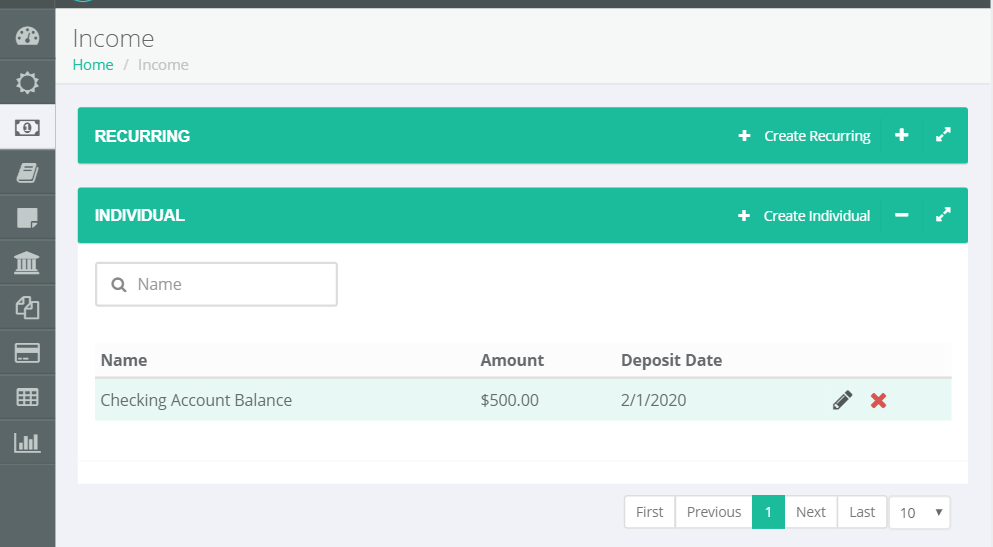
Get Started Here
Adding Bills To Your Budget
Start by gathering your bills. ALL of them. This part may seem daunting, but it is vital to creating and maintaining a successful budget.
Go to the Bills page in Divvy and start entering them into the system, one at a time.
If they are monthly bills, set the Frequency to Monthly and enter the day of the month they fall on. If they’re weekly bills, set the Frequency to Weekly and then the select the day of the week. The Frequency option titled “Every X Weeks” is used to track bills that occur every 2,3,4, etc. weeks.
Entering your bills into the system allows Divvy to split your bills up by when they’re due and when you get paid. This allows you to see how much money you’ll have left after all your bills are paid and before you get another check.
Don’t forget to account for bills you pay once or twice a year – the Annual section on the Bills page is where you can enter those items. Some examples would be fees for filing taxes, renewing tags on a vehicle you own or lease, vet visits for pets, annual membership fees, etc. By adding these bills to the Annual section in Divvy, you can be sure you won’t forget about paying them when the time comes.
When you’re done – it will look a little something like this.
Recurring Bills
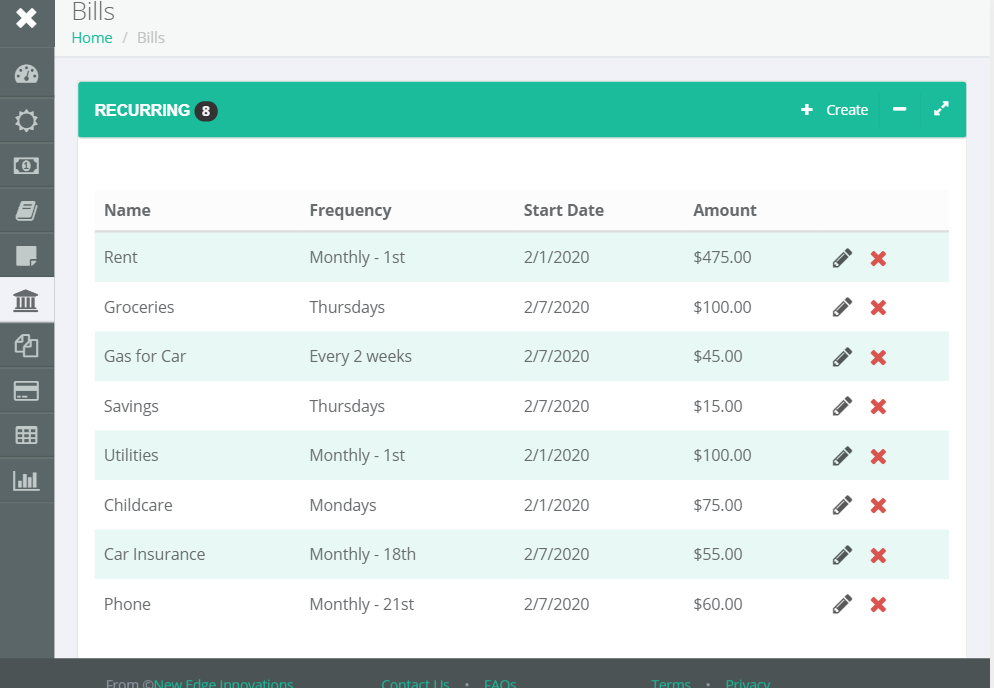
Annual Bills
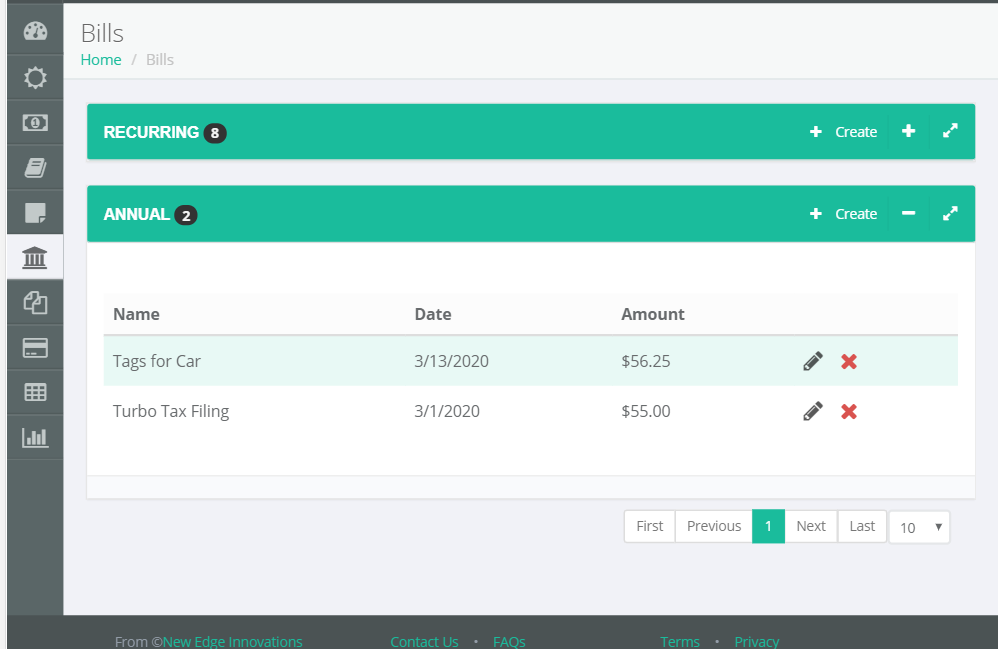
Get Started Here
Your Budget & Forecasting Your Finances
Now that we have entered our estimated income and all of our bills, we will have a clear picture of what we’re working with! Head over to the Budget page to see where you stand.
Since you’ll probably be starting this process after you’ve already paid some bills for the month – go ahead and update the status of all the bills you’ve already paid. Click the pencil icon next to the bill you want to modify, and you can change the status and save it.
Once we’ve updated the status of bills we have already paid, we can quickly see what bills still need to be paid, and how much money will be leftover. If we’re going to be negative, the Total Remaining will be highlighted in red to bring it to your attention.
Your Budget
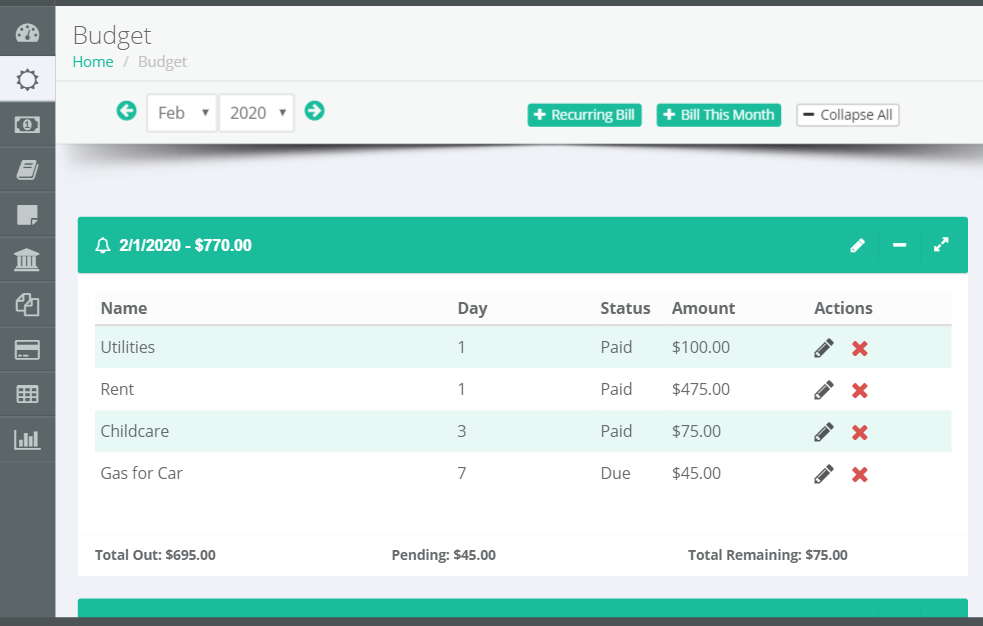
As we can see in the above example – we are golden this week! After paying all our bills, we will have a little cash leftover. The Total Remaining will get added to the next Income that you are set to get and it gets factored into your available funds to pay the next round of bills.
One of the nice things about the Budget page in Divvy My Dollars is that it allows you a glimpse into the future to see if you will have enough money to cover your expenses, or if there is some place you need to cut back to avoid going negative.
Creating a Budget doesn't have to be an overwhelming task. Get a system in place and use it!